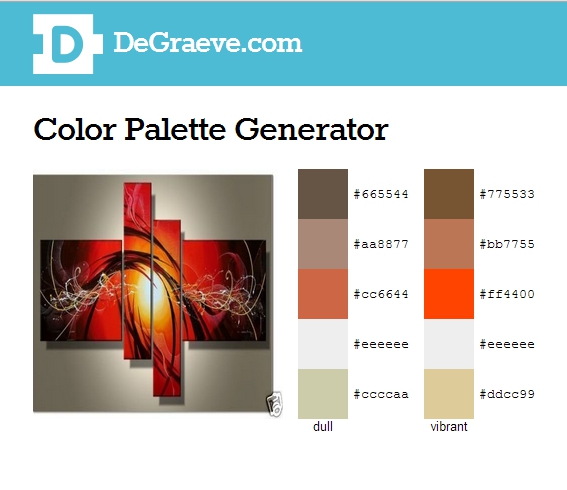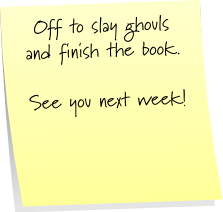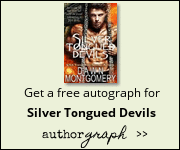Long post ahead. It’s about how I’ve overcome more than I imagined possible with the help of my family, you guys, my friends, and the acceptance of change. Keep reading if that’s something you’re interested in. Otherwise, expect a new release update on Tuesday!
I have now completely switched over to *voice recognition software (VRS) as my writing medium of choice. In the three weeks since I started using it full time, my hands and arms have become so much better (symptom-wise. I’m not a doc so I can’t tell if nerve damage is being reversed or not). It’s a slow and methodical process. And sometimes very frustrating…but you have to walk before you can run.
Also, it’s a completely different way to write. I have many books coming this month and next. Most of them were written via traditional typing and there was a lot of pain, tears, and grit to get them written.
Chronic pain is fascinating. I’ve chronicled my progress since I was first diagnosed with degenerative disc disease back in 2009. Pain can cloud everything: your concentration, confidence, comfort…and most of all, your creativity. It can suck out your energy and force you to just ‘endure’ until the end. So why am I saying this?
I’ve been writing for close to 15 years now (longer, honestly, if you count all the stories I wrote for myself and my friends). I have received the rights back to most of my backlist and have begun rewrites and expansion. Looking back at my work, I can see where pain was the worst. Where I was at my lowest. I can also see where I built hope from the ashes and rose to the sky.
Using VRS was the final hurdle, I think, in accepting that modifications are necessary for me to move beyond endurance and into a comfortable realm of creativity again.
Most of all, I’m able to have fun again. And just tell the stories I want to tell without the dread of nearly crippling pain at the end of every writing session, the shakiness of my fingers, or the cramping of the muscles along my back from the back spasms I can’t do anything about (and trust me, the docs have worked miracles already. This is the extent of my recovery).
Despite the pharmaceutical push by most of my medical team, I don’t take pain medication beyond some over the counter options. This is my choice, and a difficult one I made with SuperChef. I have a high pain tolerance, and I’m used to living with it, so numbing it now would just make me hurt myself more (I can’t feel the pain, so I can do ANYTHING! This is from experience, by the way. One day I’ll believe I’m not invincible.) Modified Yoga has helped with my flexibility. Stretches and massages help with the severe cramping and muscle spasms that are a part of my daily life.
I also do other things with my hands while I’m speaking my stories. I clean, organize, sketch, draw (this really REALLY helps when I’m trying to visualize a scene as I talk it out). When I get a little better, I’ll start working on my facebook page and website while I’m speaking so I can get more done with the little time I have.
Your comments and well wishes for my health have been amazing. I have taken every one of them to heart and let it push me through the hard times. It’s been a long two years since the ulnar nerve diagnosis. I keep putting off the surgery, just in case…nerves are hardy buggers. They rebound on their own if you give them enough time.
So here I am, ready to take on 2017 with a fresh outlook on my writing career. Stories are needed. And I have so many to tell. Now that I’m not limited to one way of writing, I can do my best to give you those that you deserve.
Thank you for sticking with me through all of this.
I am stubborn and it takes me some time to come around, but once I do, I stride forward and do my best. You are the reason I kept going.
I love you guys.
* I first used the Windows voice option for my VRS experiments. It wasn’t accurate enough when it came to fiction writing, but it did wonders for regular correspondence. When I needed to make the move, I bought Dragon Naturally Speaking Premium edition (by Nuance). I also use a Nuance app called Dragon Anywhere so I can write while I’m on my commute as well. Dragon Naturally Speaking is one-time up front fee and Dragon Anywhere is a subscription service. I synchronize my Dragon Anywhere text with Evernote (a free app) so can copy and paste when I get home. Please note that Mac users have Dragon Dictate as an option instead of Dragon Naturally Speaking. The total cost for my adaptive equipment and one year subscription service:
Dragon Naturally Speaking 13 Premium: $162.36 (with Texas sales tax included)
Dragon Anywhere: App is free via android and the 12 month subscription service was $150. I chose the subscription service up-front fee because I didn’t want to worry about it every month.
Microphone: I already had one that I used. It’s a Plantronics and it’s not made anymore. SuperChef bought me a lovely Audio-Technica ATR2100. It was $80, but a regular microphone that picks up your voice would work just fine. Check the compatibility options via the Nuance site.
I didn’t just hop up and buy this on a whim, guys. The family gave up a lot of time, streaming services, etc. as a team to help me. It took six months to get all the pieces in place and now I have everything I need.