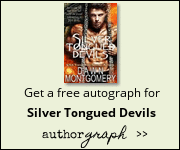I have a Google Chrome tip that will make your work set-up so much easier. It’s not a hack, so much as a cool setting that I didn’t know about until recently.
I’m a procrastinator in a big way. If you’ve hung around this site for any length of time, you’ve probably watched me struggle with my own fears to get the words on the page. I can get lost for hours through Pinterest, YouTube craft (and writing craft) videos, Facebook, etc. I’m also a compulsive tab opener, so I’ll open a new tab from a page I’m on and expect to look at it immediately. Unfortunately, that doesn’t happen so I’ll have a line of tabs I can’t read, and no way of figuring out where my work pages are.
My husband, SuperChef (my name for him), of Uncle Jerry’s Kitchen showed me this really cool way of setting up your browser to load the pages you need on a regular basis every time you relaunch the browser. Some of you may have already noticed this feature. If so, awesome! What sites do you have in your list?
If you’re like me, however, this is something you wish you would have known forever ago.
In your Chrome browser, click your “Customize and Control Google Chrome” button (Three horizontal dashes located at the far right of your toolbar).
Under “Settings” find the “On Startup” section. The third option is the one you want. Next to “Open a page or a specific set of pages” you’ll see an underlined option that reads “Set Pages”. Click on that.
A popup will appear that asks you to list your preferred pages.
I set it up for my workflow. Here are some of the pages I have in my list:
And more. No, none of them are Facebook or social media sites. I know better. 😉
For those who are afraid they’ll get lost, I grabbed a screen shot with a few notes to help guide you. I blurred out some of my more sensitive links.
Super easy, right? Next time I’m procrastinating and just want to get back to work…all I have to do is close my browser and reopen it to get back to it. 🙂
Hope this helps. If so, please leave a comment and let me know about it!
Happy Writing!
Dawn Montgomery