![]() Today I’m going to tell you about two pieces of software that have changed my writing life. Both are free. Both are amazing. As with all downloads, verify your source is safe and that your computer meets the requirements of installation.
Today I’m going to tell you about two pieces of software that have changed my writing life. Both are free. Both are amazing. As with all downloads, verify your source is safe and that your computer meets the requirements of installation.
At no time have I received compensation for reviews of this software. Both are my own opinion and based on my personal experiences.
Two areas of my writing need serious work (And probably always will.)
- Staying on Task
- Repetition in my Writing.
Staying on Task
Reading back over my previous posts (all the way back to the beginning of this blog when I was stationed in Turkey away from my family) told me I suffered from the staying on task part of it for a while. A simple solution would be to shut down the ‘net on my computer.
There are several major problem with this, fellow writer…my phone line is a skype number and I have to keep my net up to receive calls. With my brother in the military and my mother alone in Texarkana, not having a way to get a hold of me in an emergency is a no-go. The timers I use to stay focused while writing are all net based. Google docs is a primary go-to for my writing day. Skype and chatzy (and a couple of other chat rooms) are places where I meet up with other writers and do some group encouragement for writing. The list goes on.
Blocking the ‘net, then, isn’t a good plan (Though there are MANY programs out there who will do it for you at a ridiculous fee).
About ten years ago I had a program that would prevent me from going to certain sites in a particular time frame. The mother company of the program has long since gone the way of many dot bombers. Ashes to Ashes and Dust to Dust. You have no idea how long I’ve searched for a program to replace it. I found a few but the price tag was *low whistle*.
Thank goodness for newsletters. 😀 I signed up for Ilona Andrews’s a while ago. I’ve subscribed to many and seem to skim through most to pick up the key points. This post, however, gave me exactly what I’d been looking for.
Let me tell you about Cold Turkey. First of all, it’s free, though it runs on donations. Don’t worry, you have the option of donating later if the program works for you (and I WILL, since I love this program!). There isn’t a version available for Mac, but if you look at the FAQs on the Cold Turkey page, it shows you what software WILL work for you guys (We’re half Mac/half PC so knowing this stuff is a big deal for us all).
Here’s how it works:
- You bring up the program
- Agree to the blocked website list by clicking in the check boxes
- Add any additional websites or programs from your computer (WoW? Solitaire? Plants vs Zombies? Pinterest? )
- Tell it how long you’re blocking it for (It even gives me the option of a 24 hour clock. That makes my heart happy)
- Engage the program. It asks if you’re SURE. LOL. Smart program. When you say yes, it does exactly what you ask.
Some things to know before you begin:
- You will not be able to get to those locations no matter what. So, if youtube is blocked, a gray screen with a broken link shows up where someone has posted a video. Blocked websites will show up as “Site not available”. Nice, right? Blocked Programs you attempt to open on your computer will not work.
- There is no way to stop it. (Disclaimer, if you’re really talented with computers and don’t mind playing around in files you shouldn’t, you can stop the program. Or you can go back to Cold Turkey and follow the FAQs about getting rid of it). For the rest of us: Restarting your computer won’t stop it. Force-quitting the program won’t stop it. Once you set up your time, it’s done (unless you go back to the site and download the uninstall program).
- Restart your computer after you install the program. I ended up having to restart mine at the end of my first session because I didn’t get the automatic popup.
- Close the programs/webpages you’re going to block before you begin. Keeps it simple and prevents some *interesting* side effects.
- Don’t worry about adding every program and website that distracts you. You can add those at any time in the process.
Friday was a phenomenally productive day. Facebook is a huge time sink (I love me some games). I had to restart my computer at the end of my time because I didn’t get the popup (see my notes above).
Saturday was rough. I set it up from noon to five. About two hours in, I’d popped onto Pinterest. Realizing the time sink for what it was, I added the website to my list and kept going. A friend popped up in skype IM and asked me if I’d seen something new on a zynga game at zynga.com. I was on a break and said sure…popped over and there goes half an hour. So zynga was blocked.
My son and husband came into my office three times during my writing session to ask me questions about shows we’d watched on hulu. I’m horrible with names so I brought up the site and checked out whatever they asked for. It took the third time for me realize how often I look up stuff when people ask me questions. So I told them both Hulu was now blocked on my list and I wouldn’t be able to look it up anymore. Strangely enough, the questions weren’t brought back up until my writing session ended.
Oh man was I hurting by the end. My brain was tired. The word count was fabulous. I didn’t feel distracted (or frustrated with my word count), but I was exhausted. The popup occurred naturally and it asked me if I wanted to go again. Um. No. I’m good, thanks. One time a day is more than enough. This Cold Turkey stuff is painful. 😀 I’ll use it again and again. I have to stay focused.
Repetition in Writing
Another program I came across last week is something called SmartEdit Lite. Another newsletter find. 😀 Cat Johnson did a review of the full program (SmartEdit) on this post. The Lite version is free to use and insanely awesome. It’s also available for MAC users. *Note to MAC users: Smart Edit for Mac will be, according to the site, available at the end of this year. I apologize for not following through on the links before posting. Thank you to Shah for the head’s up* While I love the free version, I’ll be upgrading to the full as soon as I can.
Let me cover what SmartEdit Lite did forote me.
- It catches my repetitive words and phrases. I have new ones in every book and my editor usually points them out. It’s good to know if I’ve used chilling forty times in a novella. Or if I’ve said darlin’ twenty five times (Six on the same page). Since my repetitive issues are different for every book, this little tool is invaluable and will save some serious time and edits later.
- The adverb list. It shows every instance of the evil -ly words, alphabetically. Oh do I need it.
- Watch List. I have words I either use too often, misuse, or otherwise shouldn’t use. This. That. Like. All three of these are ones I need to nix from my fiction writing. Was. Should, could, would. The list goes on.
The program is simple to use. When you click on something it flagged, it will take you to the next instance in the document.
Some things to know before you begin:
- SmartEdit Lite will only open .rtf files.
- You can save any changes from inside the program.
- SmartEdit Lite hits all the problem areas I have (despite my decade of doing this crazy writing thing and much editorial guidance). If you’re self-publishing, this is something I highly recommend you look at using.
- I’ll likely never submit another book without using this program first.
- Easy. Simple. Free.
I’ll be upgrading as soon as possible to take advantage of the sentence start , misused words, proper nouns, and Acronym lists. Do you want to know if you started 75 sentences with She? Proper nouns…ever change a character’s name halfway through the book? What if your fingers misspelled it once or twice? The eye slides right over it. Wouldn’t it be terrible to show up in your final product? The Acronym list…I use Acronyms a lot. It’s imperative that those you create or use stay the same throughout your book. Since word processors usually overlook Acronyms, it becomes an invaluable tool.
So there you have it. Two programs that saved my bacon this week and are on my perma-use list. They are free and fantastic. I highly recommend them both.
Now it’s time to do my Round of Words in 80 Days update.
#ROW80 update
Goals this week:
- Hidden Confection completed. Looks like I’ll wrap this baby up today/tomorrow. It’s almost done. 🙂
- Last Rites edits done. I expect to be working on the synopsis/submission by next check in. Halfway done with edits. I want them done and completed by Monday/Tuesday. Got some serious work ahead of me.
- Feral Hunger edits. I’m not in a rush with this one as I have some in depth changes that need to be made. My goal is to make it through a chapter every three days or so. I’ll pour more of my energy into it once the kids are back in school and I can focus with less interruption. Slow start as expected. No worries, though. It’ll come. 🙂
- Voodoo Carnival continue at 500 words a day (equates to a scene every couple of days or a chapter every four or so). It’s working for me, and anything working is going to stay that way. LOL. Until it’s not. 😉 I didn’t write in Voodoo yesterday, but it’s still on schedule. My primary concerns are Hidden Confection and Last Rites.
Last Rites is still on schedule for submission this week. Hidden Confection should be done in the next day or so and then I can start edits for submission (it’s a short story!). 😀
I’m part of a fantastic group called A Round of Words in 80 Days, and if you’d like to see how everyone else is doing, check out the list HERE.
Would you like to be a part of our writing challenge? Check out the rules HERE.
Keep Writing!


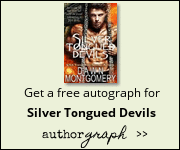

This is the second time I’ve heard about SmartEdit….though, thinking back, I think the first time was on your Diva thread…lol. It’s definitely something I will have to check out this week.
It might have been LOL! I’d love to know what you think if you use it!
I just popped over to see SmartEdit and noticed it’s not yet available for MAC, but you can sign up to a list which they use to inform MAC users of when it is available. I really hope it is sooner rather than later. It does look fabulous for the copyedit phase (which is always the *groan phase for me). Thanks so much for this information Dawn.
I use a MAC specific software to stay on course, but I need to force myself to use it more often. 🙂
Shah X
http://bit.ly/16TEmiH
Cat Johnson was beta testing the version, I believe. I apologize for not following through on the MAC version site.
No need… I contacted them and there’s a sign up link which allows them to let you know exactly when MAC version is ready to buy. I found another editing site I can use (FREE os $37 (I think) per annum) called ProWritingAid. X
SmartEdit sounds pretty handy! I’ve been worrying about repeated words for a while, especially in poems.
It’s pretty amazing. I love it!